I opened a new 3D studio document and went to file>import>merge here i selected my 3 documents and merged them into one file.
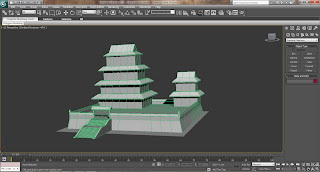


After i merged my files i started to ppeice everything together, i started by cutting a segment from my castle base to house my pond. I also started to add detail to the roof, i bowed the roof sections and brought the top roof section as shown in the image below. I then placed the pond in the area i had created.


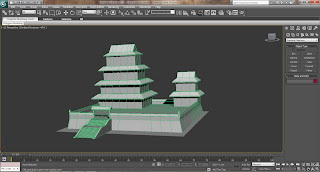


After i merged my files i started to ppeice everything together, i started by cutting a segment from my castle base to house my pond. I also started to add detail to the roof, i bowed the roof sections and brought the top roof section as shown in the image below. I then placed the pond in the area i had created.


I created some walkways around the outside of the house via extrusion modelling and also added the bridge to the pond area, i then edited the textures on the bridge making it look better.

I began to tile the roof on the top, i did this by dividing the roof into many square's, i thn slightly inset these squares and extruded them. I then used the vertex selection to move the top part the tiles back to create a sloped tile.

I repeated this for all the roofing (took forever by the way) i also made some changes to texture colours to allow for eaier viewing of the model . I added some ornaments to the top part of the roof, these were for detail and to cover up some rough edges.


I began to tile the roof on the top, i did this by dividing the roof into many square's, i thn slightly inset these squares and extruded them. I then used the vertex selection to move the top part the tiles back to create a sloped tile.

I repeated this for all the roofing (took forever by the way) i also made some changes to texture colours to allow for eaier viewing of the model . I added some ornaments to the top part of the roof, these were for detail and to cover up some rough edges.

Merging the files was simple and I didnt need to save stages of the merge, so I just made copies over my 3 devices to keep a back of the merge file.
No comments:
Post a Comment